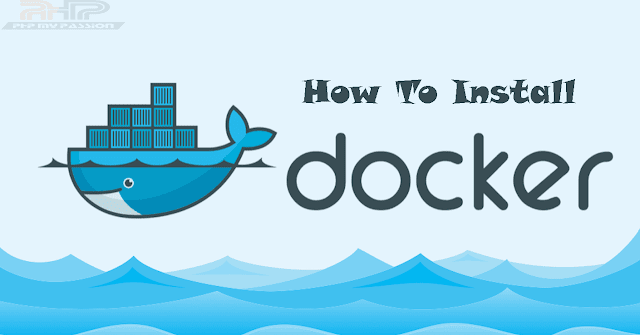Table of Contents
Docker :-
Docker is a container management service. The keywords of Docker are develop, ship and run anywhere. The whole idea of Docker is for developers to easily develop applications, ship them into containers which can then be deployed at anyplace.
Docker has two flavors :
- Community Edition (CE)
- Enterprise Edition (EE)
So if you don’t know which one should be install, just pick up The Community Edition (CE) flavor and install as below
Docker Installation :-
Follow the step by step process –
Step#1 :- Set up the docker repository
$ sudo apt-get update
$ sudo apt-get install apt-transport-https ca-certificates curl software-properties-common
$ curl -fsSL https://download.docker.com/linux/ubuntu/gpg | sudo apt-key add -
$ sudo add-apt-repository "deb [arch=amd64] https://download.docker.com/linux/ubuntu $(lsb_release -cs) stable"
Step#2 :- Install Docker CE
$ sudo apt-get update
$ sudo apt-get install docker-ce
Step#3 :- Verify the installation
$ sudo docker run hello-denny
So above process will help you to install Docker on Linux environment. If you found any difficultly, do follow the Ubuntu installation instruction list all you need in detail.